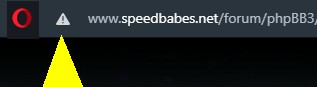as you may have realized, we have some issues, that the videos are not working.
we are working on that
speedbabes.net - Forum
some issues after change of server
5 posts
• Page 1 of 1
Re: some issues after change of server
hope you can fix it,
my knowledge is more about that,
https://phpbbex.com/forum/viewtopic.php?t=29&start=60
my knowledge is more about that,
https://phpbbex.com/forum/viewtopic.php?t=29&start=60
-

sillver - Posts: 389
- Joined: Sun Mar 15, 2015 12:31 pm
Re: some issues after change of server
I think, the hoster put the website on a server,
and this server did not hat the right SSL certificate.
(if I open the forum with opera, I got the info, that some content is blocked.
If I unblock it, I could see the youtube videos. This happens, when the server has the wrong certificate, and is blocking content, that you can access with http.
If bbcode file http://phpbbex.com/api/bbmedia.js
would be on the same server, and every youtube video would be linked with https,
it could work with this server certificate,
but as long, as the hoster is not working on this problem, nothing will happend.)
so, pls. noun, find a solution, to make things happend
btw.
sounds familiar
https://knowledge.hubspot.com/cos-gener ... n-ssl-site
and this server did not hat the right SSL certificate.
(if I open the forum with opera, I got the info, that some content is blocked.
If I unblock it, I could see the youtube videos. This happens, when the server has the wrong certificate, and is blocking content, that you can access with http.
If bbcode file http://phpbbex.com/api/bbmedia.js
would be on the same server, and every youtube video would be linked with https,
it could work with this server certificate,
but as long, as the hoster is not working on this problem, nothing will happend.)
so, pls. noun, find a solution, to make things happend
btw.
sounds familiar
Resolve mixed content warnings on an SSL site
If your HubSpot-hosted website is set up using SSL (HTTPS), assets that are loading over HTTP will be blocked from loading by your browser. HubSpot automatically ensures all HubSpot-hosted resources are protocol-less to ensure they load without issue. However, if you are loading assets from an external server via HTTP, the asset will not load once SSL is enabled.
https://knowledge.hubspot.com/cos-gener ... n-ssl-site
-

sillver - Posts: 389
- Joined: Sun Mar 15, 2015 12:31 pm
Re: some issues after change of server
there is no solution ???
everybody has to use the opera browser,
and
...unblock... the popup,
to get the videos ???
sorry for this experience with your hoster
everybody has to use the opera browser,
and
...unblock... the popup,
to get the videos ???
sorry for this experience with your hoster
-

sillver - Posts: 389
- Joined: Sun Mar 15, 2015 12:31 pm
Re: some issues after change of server
alpha_Ω wrote:see youtube video ?
opera
Transcript
Open Opera browser on your computer.
Click on the opera icon at the top of the browser.
Hover your mouse on the settings tab and select "Preferences."
Preferences dialogue box will appear.
Click on the "Advanced" tab.
Choose "content" in the left-hand panel.
Now, click on the button " Blocked Content"
accept insecure content on the forum site, and the video blockade is deactivated
https://forums.opera.com/topic/30333/op ... how-to-see
massive
-

alpha_Ω - Posts: 474
- Joined: Mon Mar 16, 2015 4:35 pm
5 posts
• Page 1 of 1
Who is online
Users browsing this forum: No registered users and 8 guests